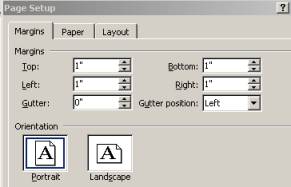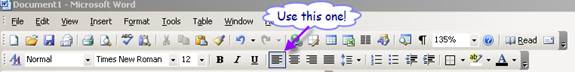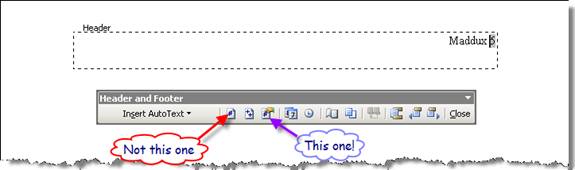Simple stuff: MLA-style formatting and presentation
The "simple stuff"
presents conventions for formatting and presentation of written work. The SS items for handwritten work are matters of common sense; the
conventions for typed work outlined below follow MLA-style formatting for
formal essays. On graded assignments, "simple stuff" problems may be noted
as SSM, SSH, SSLP, etc.
| SSP | SSD | SSM | SSF | SSFS | SSJ | SSN | SST | SSTP | SSTF | SSI | SSH | SSHF | SSLN | SSLPN | SSFE | SSLI | SSLP | |
| MS Word sample document | ||||||||||||||||||
Typed work: MLA-style formatting
The MLA (Modern Language Association) is the authoritative organization for scholars in language and literature. The MLA guidelines for formatting (and for citation and documentation) are the industry standard: they apply in most college English classes, in many other courses in the humanities, and in scores of scholarly journals and other publications. Parenthetical references below are keyed to the MLA Handbook for Writers of Research Papers, 7th ed., by Joseph Gibaldi.
SSP ("P" for "paper"): Formal essays written outside of class must be typed or printed via word processor in black ink, on white paper of copier-grade quality or better (20 lb. bond minimum) (MLA Handbook 4.6).
SSD ("D" for "double spacing"): Double space typed papers throughout their entirety, from your name at the top of the first page to the last line of text (block quotes included). Works cited pages are double-spaced as well—see QD5ds (MLA Handbook 4.2).
SSM (margins): one inch margins above, beneath, and on both sides of the text (excluding page number headers, which should be one-half inch from the top margin) (MLA Handbook 4.1). Note that some versions of Microsoft Word default left and right margins to 1.25 inches, so you may need to change the margin settings in blank Word documents.
Setting margins in Microsoft Word:
In Word 2007 and Word 2010: Select the "Page Layout" tab, then select "Margins" and choose the option labeled "Normal," with one-inch margins on all four sides.
In versions of Word before 2007: Click "File," select "Page Setup," then "margins": enter the number 1 as needed in the "top," "bottom," "left," and "right" boxes.
SSF
(font): Use only standard Times, Arial, or Courier
fonts. Avoid exotic, fancy, or "cute" fonts in formal writing. Aside from sometimes being more difficult to read, exotic fonts can suggest
whimsy or frivolity on your part—not signals you should send your reader.
Use the same font (and font size) for the entire document: the title, the
text, block quotes, headers, works cited entries, etc.
SSFS (font size): Use only 12 point font size.
Text in smaller fonts can be hard to read; essays in larger fonts can look
like kindergarten work. Even when it is not the case, essays in font
sizes larger than 12 point give the impression that you're trying to make
the paper look longer than it is—never a good signal to send. Larger
font sizes and wider margins than are standard can make it appear that you
realized the paper was short and tried to hide it. Your professors are
not dummies! And you don't want them ever to think of you as "sly" in
covering up shortcomings in your work (MLA Handbook 4.2).
SSJ (justification): Align or "justify" the text
only on the left margin. Do not use "full justification" so that
both margins are straight, as in newspaper columns, e.g. (MLA Handbook 4.2).
SSN (name, date, etc.): Double-spaced at the top left margin of the first page only, in the same font and font size as the text of the paper, list:
1) your name
2) professor's name
3) course number and section (English 1102.51, e.g., not "Composition II")
4) date paper is turned in (MLA Handbook 4.3).
SST (title/title page): Titles are mandatory,
title pages are unnecessary. Some professors prefer title pages
for formal papers and other printed work, but MLA guidelines dictate that
there should be no title page. Ask professors who don't specify if they
do expect title pages.
Titles: You should give each formal essay its own unique title. "Paper 3" or "Essay One" is not an actual title. The original title of a literary work is that work's title and should not be used as the title of your essay. If you submit a paper entitled "Frankenstein," your professor might say, "That title is Mary Shelley's—where's yours?" Also note that titles should not be followed by periods.
As stated in the Harbrace College Handbook, Revised 13th ed, "A good title fits the subject and tone of an essay. The title is the reader's first impression and, like the introduction, should fit the subject and tone of the paper. Sometimes the title announces the subject simply and directly: 'Grant and Lee' or 'Civil Disobedience.' Often a title uses alliteration to reflect the writer's humorous approach, as in "A Pepsi Person in the Perrier Generation,' or a twisted cliché, as in 'The Right Wrong Stuff.' A good title may also arouse the reader's curiosity by asking a question, as does 'Who Killed the Bog Men of Denmark? And Why?'" (360).
Except for brief questions, titles should not generally be complete sentences, but instead should be brief phrases, as in "Gender Roles Gone Awry" or "Cell-Phone Hell"
SSTP (title position): Center your title, double-spaced
immediately beneath the date—there should be no extra spaces between
date (SSN) and title, or between the title and the text
of your paper. As noted above (SSD), the entire paper should be uniformly
double-spaced from your name at the top of page one to the end of the text (MLA Handbook 4.3).
SSTF (title font): Use the same font and font
size for the title and the text of the essay; do not underline your title,
do not put it in quotation marks, do not type it in all capital letters, do
not make it bold or italicized (MLA Handbook 4.3).
SSI (indention): Use the <Tab> key to
indent the first line of each paragraph one-half inch from the left margin. Make indentions uniform throughout the essay (MLA Handbook 4.1).
SSH (header): At the top right corner of each
page, including the first page and Works Cited pages, put your last name, one typed space (and
no more), and the page number in a "header." Headers should be one-half
inch from the top of the page and aligned hard (flush) on the right margin (MLA Handbook 4.4).
Do not "tab" over to the right side of the page or use the space bar —you will save time and trouble in
the long run by learning to create proper headers with
the alignment justified "hard right" (see instructions below). Headers
should not include the word "page" or the abbreviation "p.," nor should there
be a comma, dash, hyphen, bracket, or any other typographical symbol before
or after the page number. Headers
written by hand on typed work are unacceptable. For instructions on creating
and modifying headers in Microsoft Word, see below.
SSHF (header font): Make headers, including
both your last name and the page number, the same font and font size as the text
of the essay. See instructions for creating and modifying headers below.
- To add or edit a header, double-click in any space at the very top of the page (within one inch from the top edge of the page on-screen). A dotted line should appear with the word "header" in a tab near the left margin (see arrow in the image below).
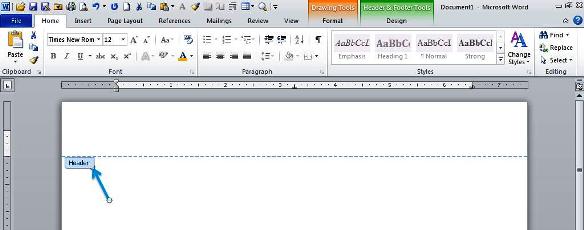
- To align
the header hard on the right margin: with the cursor in the header box (i.e. above the dotted line),
press the control (<Ctrl>) and "r" keys simultaneously, and the flashing cursor should now be hard at the right margin of the page.
- Type your last name followed by a single typed space and no punctuation, then select the "Insert" tab at the top of the Word toolbars menu, then locate the "Header and Footer" section of the toolbar that now appears and click "page number"; select "Current Position" (where you last left the cursor, one space to the right of your last name), then choose the "Plain Number" option (the first one displayed).
- To change
header font and font size so that they match the body text of your essay,
still in the header view mode (with the dotted line containing the "header" tab), press the control (<Ctrl>) and "a" keys together to select all the
text in the header box, then right-click the mouse and change
the font and size values as needed.
- To make other header changes, such as distance from top of page (should be a half inch), click the green "Header and Footer Tools" tab on the top row of the MS Word toolbar menu for a number of more specific header design options.
- Double-click anywhere below the dotted line to return to the body of the document, and the header should now appear slightly faded, in gray.
- To add or
edit a header, select the "Insert" tab, then select "Header" from the "Header and Footer" menu. Choose "Blank" (the first option displayed).
- To align
the header hard on the right margin: with the cursor in the header box,
right-click the mouse, select "Paragraph," at the "alignment" prompt select "Right" (the first box displayed), click <OK>.
- After you have chosen "right alignment," click where it reads "<typed text>" and then type your last name followed by a single typed space and no punctuation, then click "Page #" in the "Header and Footer" menu in the toolbar at the top of the page, select "Current Position," then select "Plain #" (the first option). Be sure to check that there is still a single typed space between your last name and the page number.
- To change
header font and font size so that they match the body text of your essay,
press the control (<Ctrl>) and "a" keys together to select all the
text in the header, then right-click and select "Font," and change
the font and size values as needed.
- Double-click anywhere below the dotted line to return to the body of the document, and the header should now appear slightly faded, in gray.
- To add or
edit a header in Word, click "View," then "Header and Footer."
- To align
the header hard on the right margin: with the cursor in the header box,
click the "Align Right" button from the formatting toolbar before entering
your name and the page number. (If you have already entered your name
and the page number and they are aligned on the left margin, press the control
(<Ctrl>) and "a" keys simultaneously to select all the text in the
header box, then click the "Align Right" button on the formatting toolbar.)

- Type your last
name, followed by a single typed space and no punctuation, then click the
"Insert Page Number" button on the header and footer toolbar—it's the
one with the # symbol, only, on the page, not the one with the hand at the
corner of the page with the # symbol. If you have created the header
correctly, the page numbers on your paper will change automatically when
it is printed. You need to insert a header only once for an entire
document, not once for each page.
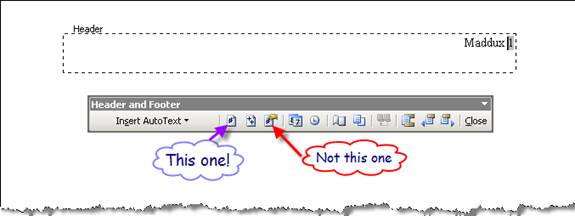
- To change
header font and font size so that they match the body text of your essay,
press the control (<Ctrl>) and "a" keys together to select all the
text in the header box, then right-click the mouse, select "Font," and change
the font and size values as needed. If you're using a Mac and can't
"right-click," click "Format" on the menu at the top of the screen, then
"Font," etc.
- Click "Close"
on the header and footer toolbar.
Creating or modifying a header in Microsoft Word
In Word 2010:
In Word 2007:
In versions of Word pre-2007:
Works cited note: There's no reason in a paper shorter than 30 pages to create or save your works cited page in a separate file from that in which the text of the paper is saved. If, however, you do make the works cited page a separate document, you will need to change the page number formatting in the header for the works cited page. Go through the necessary steps above separately for the works cited page, but also click the "Format Page Number" button on the Header and Footer toolbar—it's the one with the # symbol and the hand at the top of the page—then under "Page numbering," select "Start at" and enter the appropriate page number in the box.
Page break tip: To set a page break after the text of your essay so that the works cited page automatically begins on a separate page, press the control (<Ctrl>) and enter keys simultaneously.
For reference, see this sample.
![]()
Handwritten
work:
SSLN ("LN" for "longhand" and "name"): In the
upper left corner of the first page of all handwritten assignments, write
- your name,
- the course number and section (e.g. English 1101.51), and
- the day's date.
SSLPN
("longhand" and "page number"): Put your
last name and the page number in the upper right corner of all pages after the
first.
SSFE ("frayed edges"): Avoid turning in work on
pages with frayed or tattered edges—i.e. pages ripped from a spiral
notebook (without perforations). Turning in work on pages with frayed edges is like going to
court in clothes spotted with stains and riddled with holes. In court
you hope the judge or jury will hear your side of the story impartially
no matter how you dress. Invariably, though, defendants with common sense
wear nice clothes in court, dresses or coats and ties even, no matter how
obvious their guilt or innocence. All work you submit to your professors
is "judged," too, including assignments that are not given grades, so you should
always "look your best" even if you're guilty of missing a day's reading or
screwing up a lab experiment.
SSLI ("longhand" and "ink"): Unless instructed
otherwise, use only pencil or blue or black ink on all handwritten assignments. Pink, purple, lime green, and aqua are beautiful colors, and sparkly, glittery
ink is truly nifty. But all your academic work should reflect professionalism even in the smallest details, such as ink color. Use the cool-colored
ink for taking notes, but stick to the basic black, blue, or pencil for work
you turn in. Express your individuality in the substance of your written
work, not in its visual presentation.
SSLP ("longhand" and "paper"): Use only
standard 8.5x11 inch notebook paper. Turn in handwritten assignments
only on standard sized notebook paper. Legal-size paper and paper smaller
than 8.5x11 inches can be difficult to file or paper clip with "normal" sized
pages, and smaller pages can fall out of stacks of papers just like subscription
cards in magazines. Your work should stand out from the rest of the stack
in substance and quality, not literally by separating itself from the others
on your professor's office floor.
In sum:
Your work should speak for itself—in its quality. If you write a brilliant essay, it shouldn't matter if you pen it in purple ink on tattered paper that measures four inches by six. And in most cases, your work will indeed be judged on its merits and not by its presentation. But each and every assignment you turn in should reflect your professionalism in every detail. If you are the kind of person who would bathe, shave, fix your hair, and dress nicely for an important job interview, you should attend to the details and make sure that all of your academic work is similarly clean and spiffy before you turn it in. You care deeply about each and every scrap of your college work, right? Even if you don't, it's never a good idea to send your professors even mildly negative signals, however subtle, about you or your work.
Updated 2/15/2014